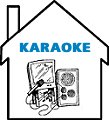Home Stereo Karaoke System
So you want to use your home entertainment center for performing karaoke. I can see why this sounds like the logical thing to do being that you already own a good sound system. I think I can help you out with this but there are some important things to consider.
Let's Talk Speakers
Your amp or amp/receiver may have plenty of power, and connecting to a TV is no problem, but the speakers are another thing altogether. Your surround sound speakers, cabinet stereo speakers, or soundbar, are all designed to
reproduce recorded audio. They are not designed to
produce audio like the vocals from a live microphone.
PA speakers are designed to handle both scenarios.
What this boils down to is the fact that you run a real possibility of ruining your home stereo speakers while performing karaoke. You might get by with performing karaoke at a very low volume but I don't think you would be satisfied with that, especially if you plan on hosting karaoke parties.
What I highly recommend is that you incorporate a pair of PA (Public Address) speakers into the system and switch to only them when performing karaoke. Not only will they allow you to perform karaoke at a much higher volume, they will also dramatically improve the sound of your vocals. You will typically connect the PA speakers to the front L and R speaker outputs of the amp/receiver.
Since you will be powering the speakers with your amp/receiver you will want to opt for passive (non-powered) PA speakers. When you think about PA speakers you may picture those big black vinyl covered cabinets that you see at the karaoke bar. Those are not the only type available. There are units that will fit nicely into the decor of your family or recreation room, like the ones below for example. Of course, there is a much larger variety of the
classic type PA speakers.


Do I Really Need an Audio Mixer?
Unless you're using a karaoke disc player with microphone inputs, the answer is yes. You must have something to plug the microphones into and the ability to mix the vocals to music volume. A mixer will also allow you to make adjustments to the sound and add effects (like reverb) to the microphones if it has onboard effects.
The main audio out of the mixer will connect to one of the component inputs of the amp/receiver just like you would connect a CD player or similar device. The exact cable(s) you will need to accomplish this will depend on the type of audio outputs the mixer offers. This will typically be 1/4" TS, RCA, XLR, or a combination of any of these. You will plug both the audio source (from karaoke player) and the microphone(s) into the mixer.
There are many audio mixers that are suitable for a home karaoke system. Some will offer a USB connection which is perfect for those who will use a computer as the player. USB is bi-directional which means you can send the main mix back to the computer for recording your performance. Some mixers will have onboard effects that will allow you to add some cool effects to the vocals. Reverb is a necessary effect to make you sound your best and is used in all professional systems.
Some of the more popular audio mixer brand names are Alesis, Behringer, and Yamaha. The mixers below are commonly used with home karaoke systems.
You're Going to Need a Player
You can still purchase karaoke disc players even though karaoke discs are quickly becoming obsolete. The vast majority of karaoke songs in existence are available only in a digital format, particularly MP3+G. There are disc players that also contain a hard drive for storing MP3+G files, but these machines can be rather expensive. Virtually all disc players have microphone inputs with separate volume controls which means you can use them without a mixer.
At this point in time, the most popular karaoke player is a laptop computer and karaoke software. All your karaoke music can be stored on the laptop's, or an external, hard drive. Karaoke software allows you to do things that disc players cannot. You can create playlists of your favorite songs, play many types of song files, record yourself singing, use your own backgrounds, and more. Probably the most popular karaoke software for home use at this time would be
Siglos Karaoke Player/Recorder. You should opt for a USB equipped mixer when using a laptop as the player. Most modern laptops have HDMI output that makes it easy to connect them to a TV.
Karaoke apps are enjoying some popularity these days. There are several available that let you stream karaoke songs to your mobile device. Most mobile devices can be connected to a TV. In turn, the audio from the TV can be ran through a mixer, along with a microphone or two, and the mixer connected to an amp/receiver. You will need to use the TV settings to select the correct output source when performing karaoke. Also make sure that the TV's built in speakers are muted to avoid damaging them.
A Word About Microphones
There are basically two types of microphones, condenser and dynamic. Condenser microphones are used primarily for recording as they are very sensitive and prone to pick up background sounds. They also require a power source that is typically supplied by the XLR connection of a mixer and is referred to as :"phantom power".
Dynamic microphones are typically the handheld type that you're used to seeing at karaoke shows. They are unidirectional which means that they only pick up sound that is right in front of them. I recommend that you consider only dynamic microphones for karaoke. You should be able to pick up a decent wired dynamic microphone for around $50. If you want high quality sound you might opt for the
Shure SM58. You will find a large selection of dynamic microphones on
Amazon. For information on wireless microphones see my
Karaoke Microphones page.
Let's Not Forget About the Music
As I alluded to previously, karaoke discs are virtually obsolete. You can still buy some of them at department stores, online stores, and eBay, but the vast majority of karaoke songs in existence are now in digital format. The industry standard digital format is
MP3+G. The MP3+G song files can be played with virtually all karaoke software players and can be used to create CD+G discs with the
proper software. You can
rip the songs from your CD+G discs to the MP3+G format.
There are a few websites where you can purchase MP3+G downloads but the selection is very limited and the cost can be $2 or more per song. Most of the karaoke songs in existence come from now defunct companies and cannot be purchased anywhere. These songs now reside in private collections. If you are a home user you might want to consider the
MP3+G Download Guide that will show you how to download virtually every karaoke song ever released and that will be released.
Article by Richard Wise.